The Campaign Builder Options allows you to control the Toolbox and Send HTTP Post Contact Testing.
This option will show a Links button alongside the Merge button when editing emails. Clicking on this button will show the Opt In / Opt Out / Confirmation / Automation Links popup window which will allow you to insert a link into your email. This works exactly the same way as the Links button in the Templates – Email Editor.
If you have your API connection configured, by enabling this option it will add the Contact Testing section to the Send HTTP Post page. This means you will be able to send test http posts using real contact data.
Note, the Infusionsoft Test button basically uses the selected User to send data from. This is confusing, as it is sending data from the User table, instead of the Contact table. It does not matter even if you have a contact record with the same email address, as it will still send data from the User table.
When the option is activated, you will see several buttons. You basically enter the Contact ID into the field, or fields if you are doing multiple checks, and then press one of the Send Test buttons. When the test is conducted a new tab will open in your browser showing the results of the test to the Post URL you have specified.
Forum Statistics
- Usuários registrados
- 5
- Fóruns
- 8
- Tópicos
- 20
- Respostas
- 389
- Tags de Tópico
- 12
To-Do List
-
Organize Annual Board Meeting
-
Accountancy report
-
Meeting Michael
-
Add your first To-Do List item
-
Sign contract with XYZ company
Categorias
| D | S | T | Q | Q | S | S |
|---|---|---|---|---|---|---|
| « dez | ||||||
| 1 | 2 | 3 | 4 | |||
| 5 | 6 | 7 | 8 | 9 | 10 | 11 |
| 12 | 13 | 14 | 15 | 16 | 17 | 18 |
| 19 | 20 | 21 | 22 | 23 | 24 | 25 |
| 26 | 27 | 28 | 29 | 30 | 31 | |
Posts recentes
Events
- No events
Arquivos